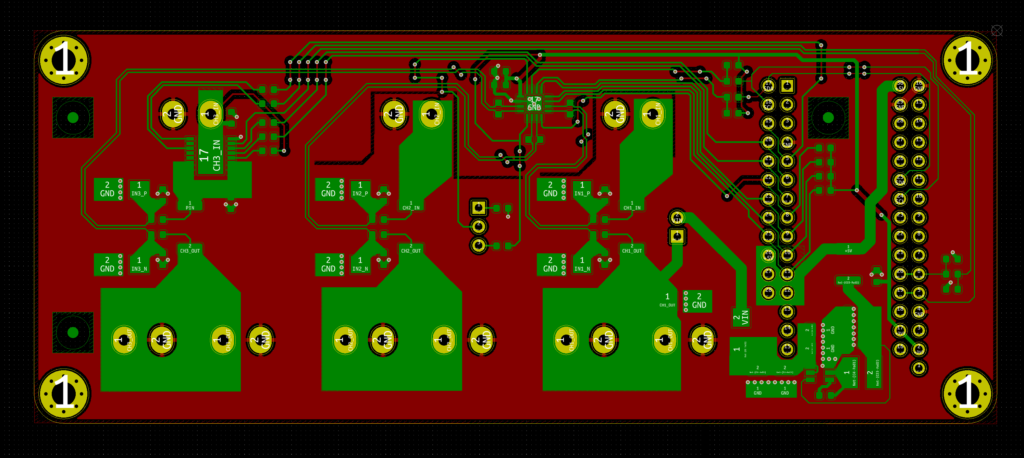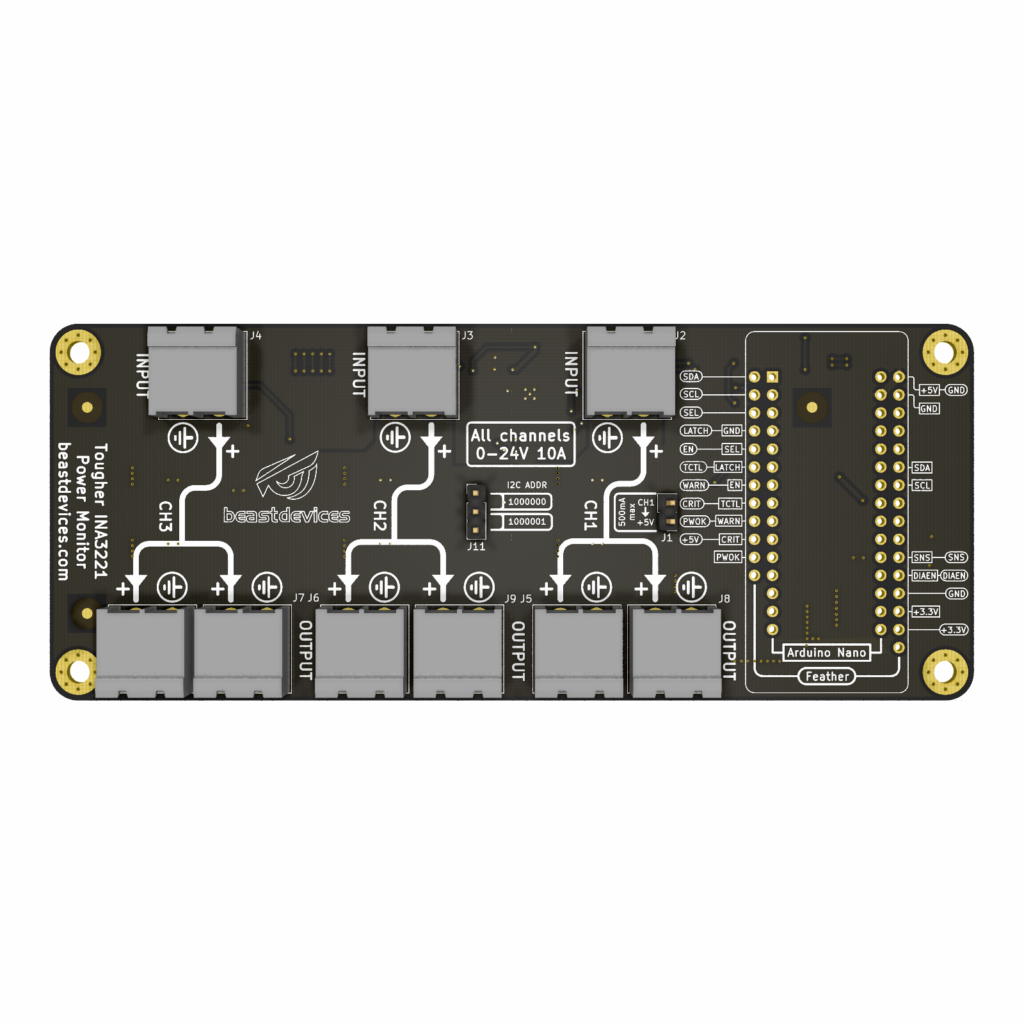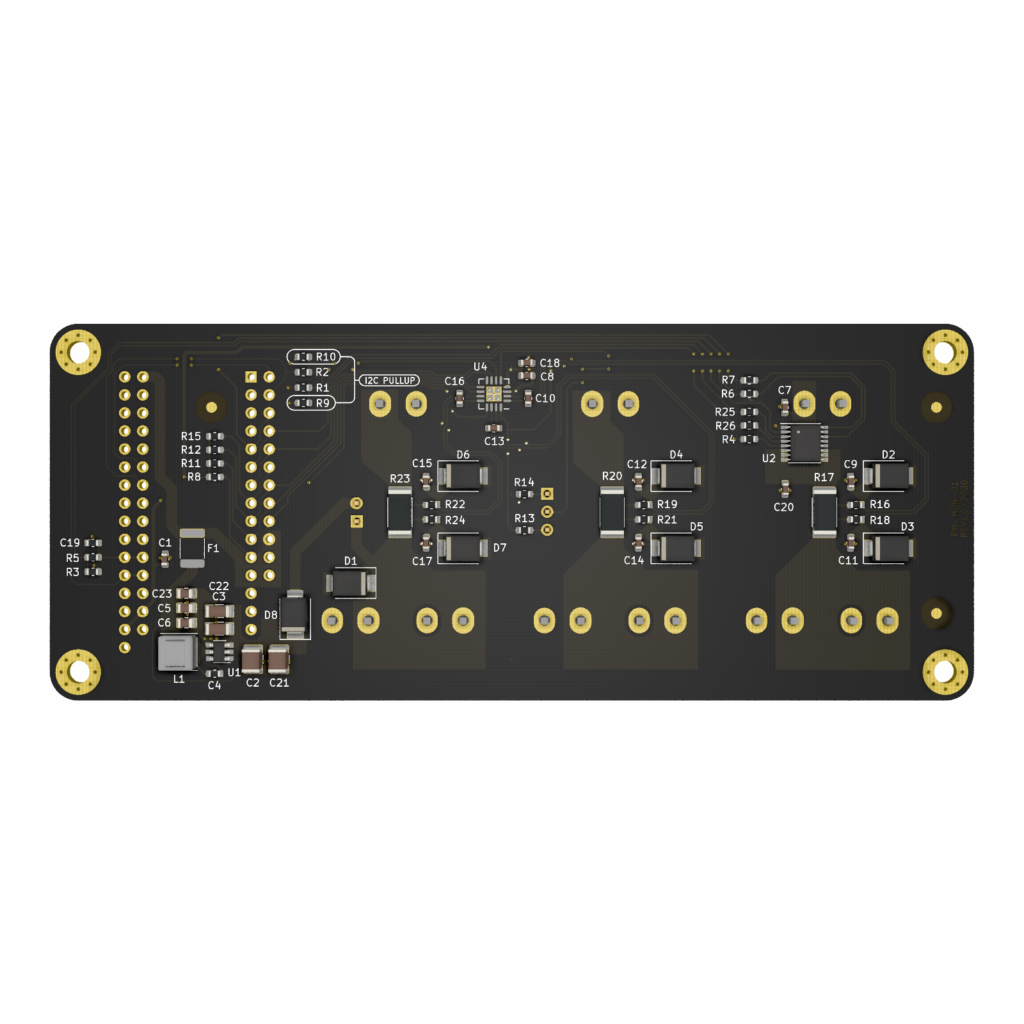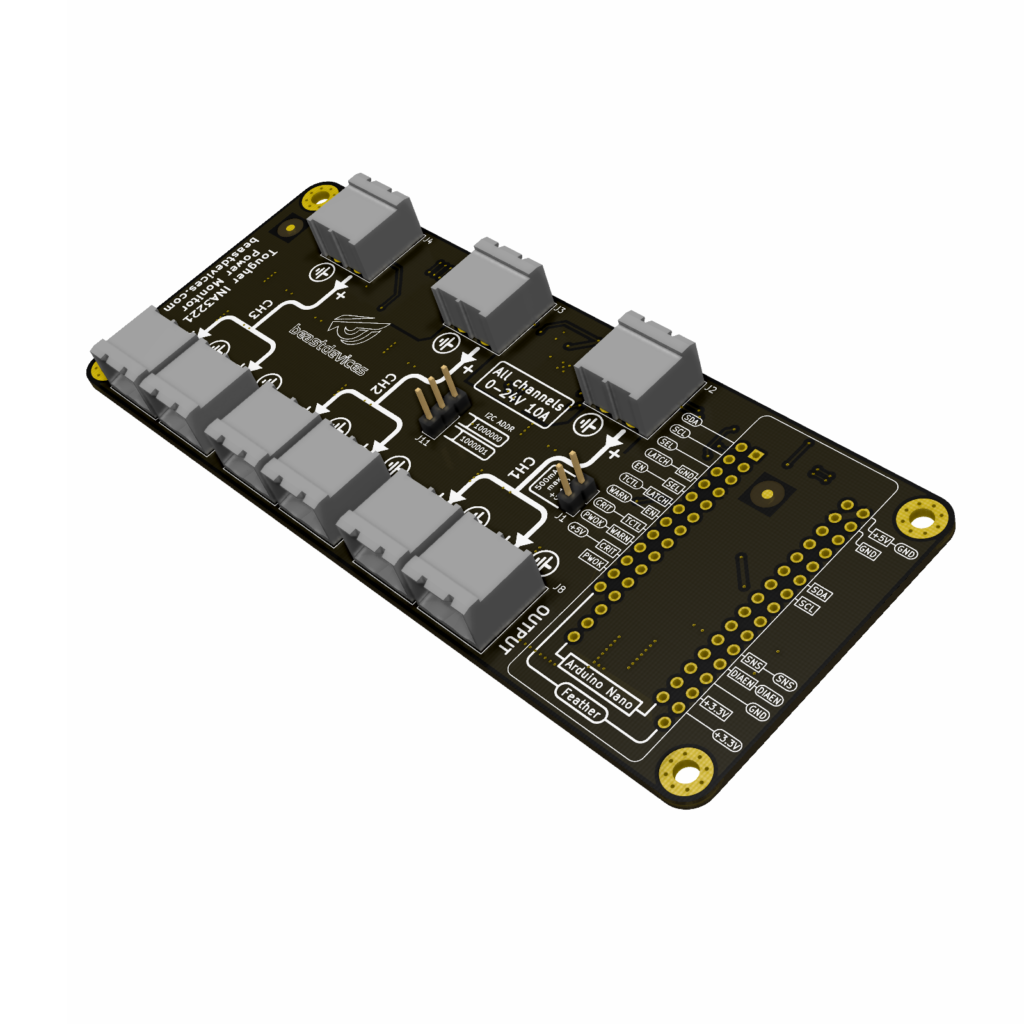This is my first project in KiCAD, and I am mostly using Altium and CircuitStudio, as I have written in one of my blog posts. So, even though the PCB itself is not complex, learning a new tool was a bit of a challenge. I have achieved what I wanted in my design, except for some PCB art work, since import of bitmaps is not directly supported in KiCAD. I can’t learn everything with a first design.
Block diagram
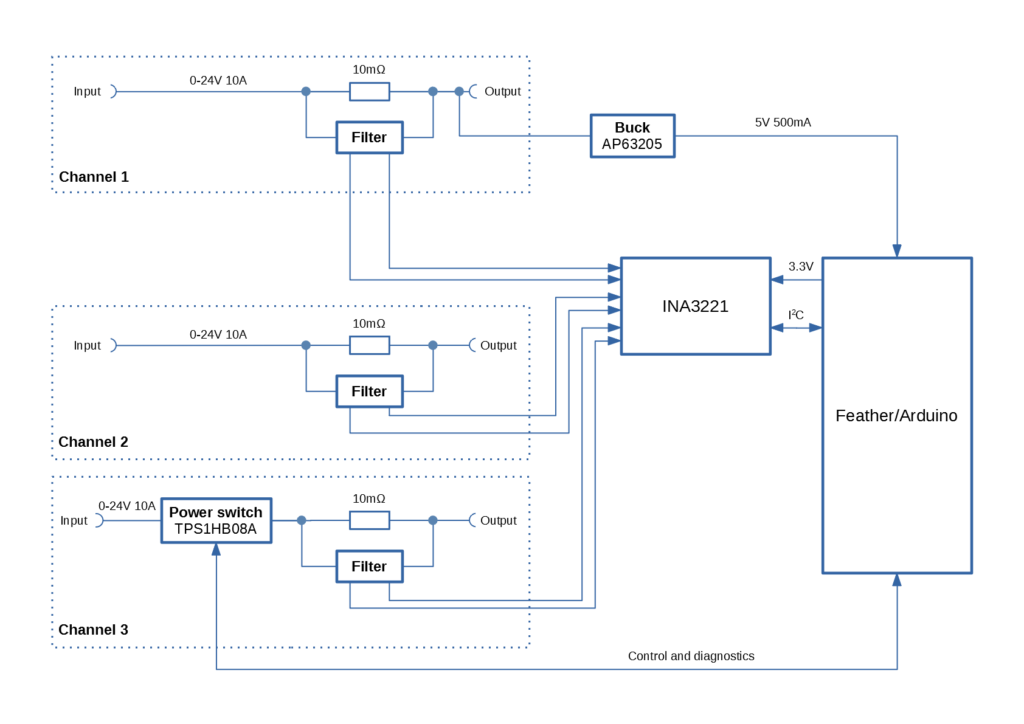
Up-to-date schematics
I initially planned for the power monitor to be compatible with Feathers only (see the previous post), but then I realized that adding Arduino Nano support was possible. Except for this, I haven’t made any significant changes in the schematics. The design files are available on GitHub, you can also download schematics in PDF directly here.
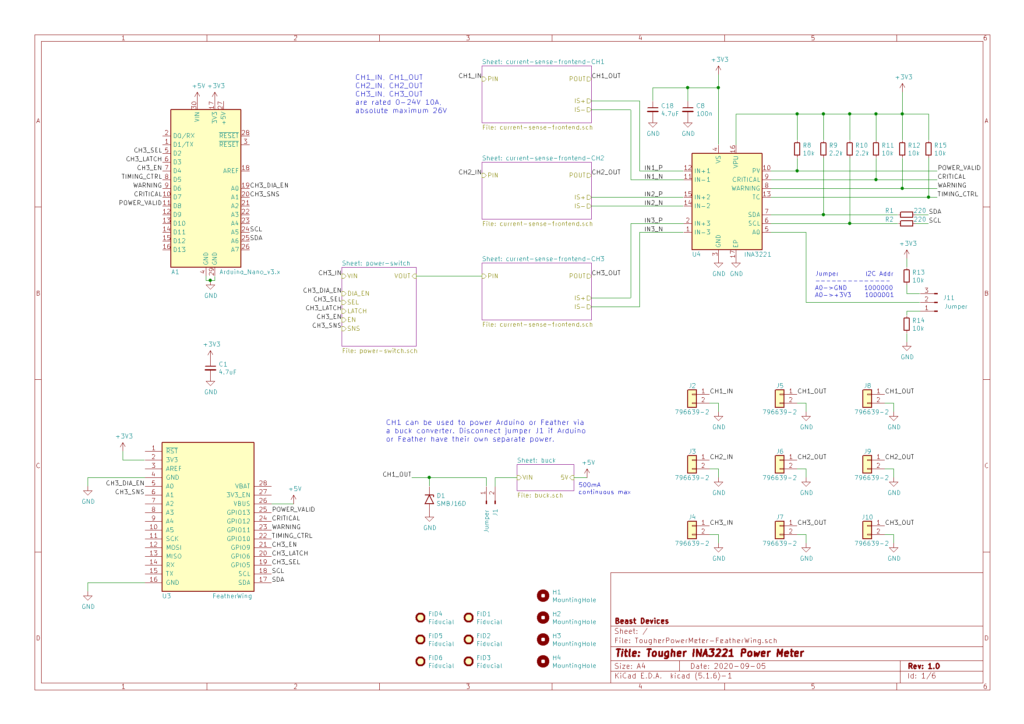
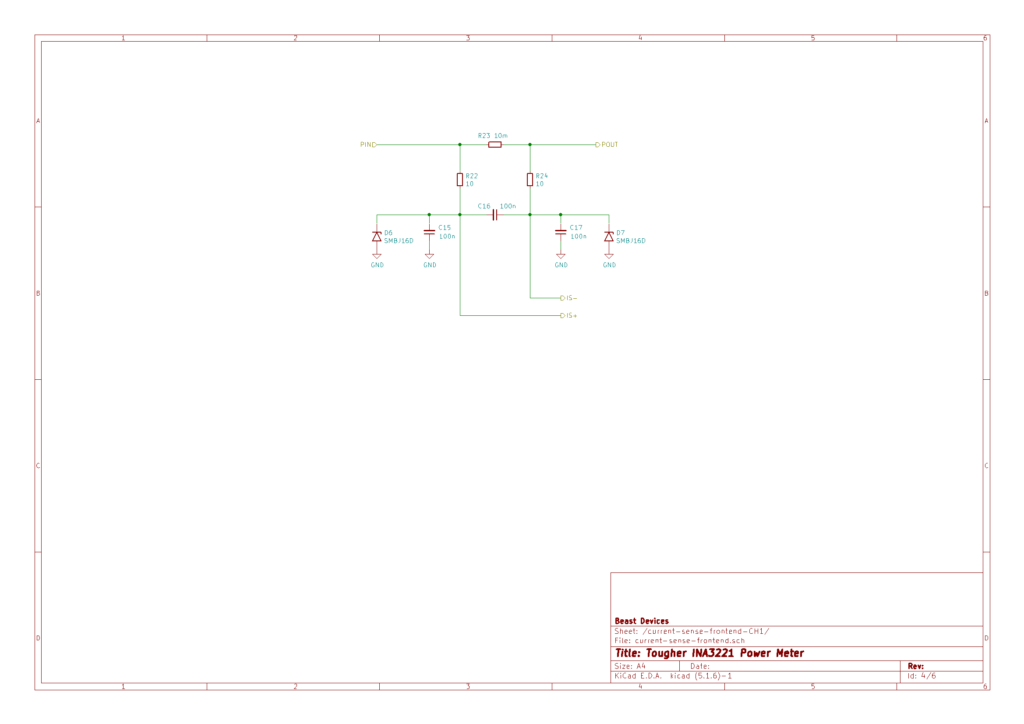
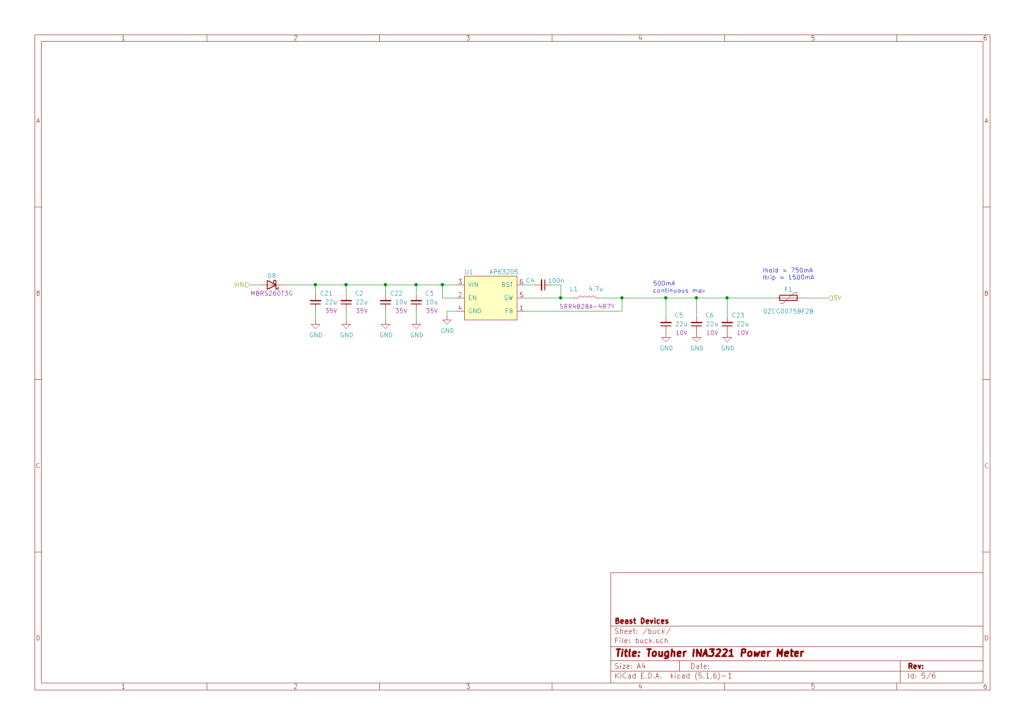
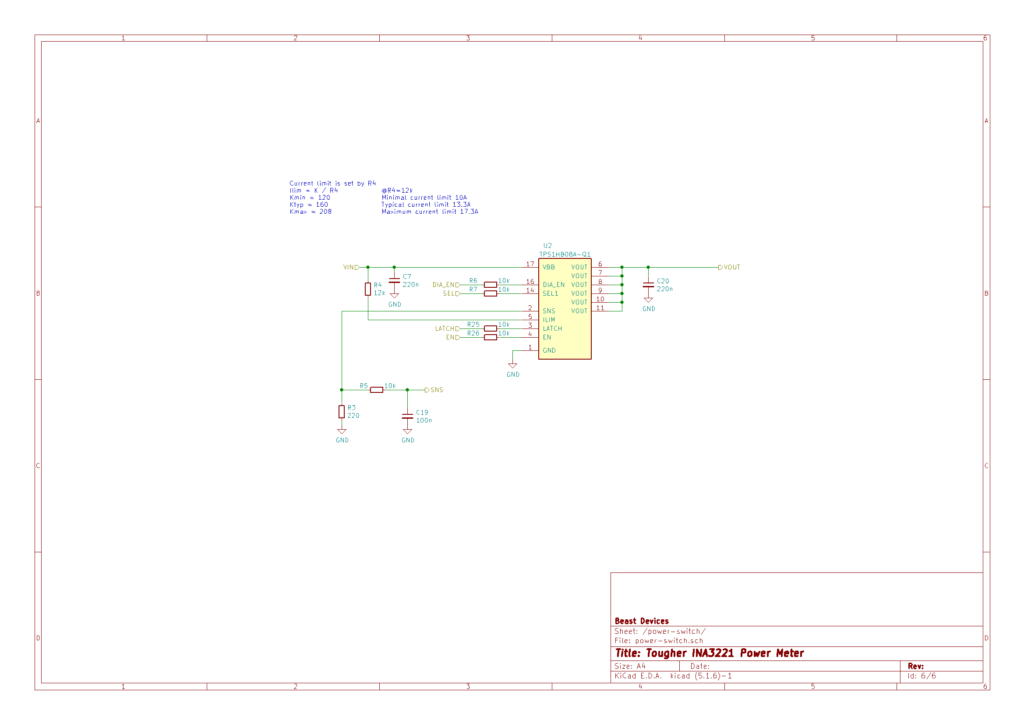
PCB design
I wanted to keep the design 2-layer, and with some insignificant shortcuts, I kept it at two layers. I have tried to avoid large currents to pass around INA3221 to prevent ground bouncing, so I added some cutouts in the ground. Cutouts are made so that differential traces from current resistor don’t experience ground plane breaks. I didn’t add any ground pours on the bottom layer, because it wouldn’t add any significant benefit that I can see. It would just introduce more headache with controlling where the ground current are going. The ground path in the power area is solid and uninterrupted, and the ground path in signal areas is good enough.
The size of PCB is 130 mm by 53 mm, and could probably be made a bit smaller with a 4-layer design, by having Feather/Arduino sitting on top of everything. But this approach would also make it harder to do any changes later on. In the current design, if I want to change from Feather/Arduino to something else, I don’t have to modify anything in the power area.